Table of Contents
- 1 SimpliPhi Power AccESS Sol-Ark Assembly and Step-by-Step Installation Guide
- 1.1 Pre-Assembly Checks and Site Preparation
- 1.2 Battery Module Installation and Interconnection
- 1.3 DC Wiring and Sol-Ark Integration
- 1.4 Grounding and Initial Functional Testing
- 1.5 Final Charging and Load Activation
- 1.6 Conclusion: Successful Sol-Ark Access Unit Activation
- 1.7 You Might Also Like
- 1.8 Share this:
- 1.9 Like this:
SimpliPhi Power AccESS Sol-Ark Assembly and Step-by-Step Installation Guide
SimpliPhi Power AccESS Sol-Ark Assembly – Imagine powering your home with clean solar energy, but first, you need to get the system up and running without a hitch. The SimpliPhi Access Sol-Ark unit makes this possible by combining battery storage with solar charge controls in one sturdy enclosure.
This guide walks you through assembling and setting it up, from battery integration to DC wiring and basic tests. Follow these steps closely for safe, efficient operation that keeps your setup running smooth. You’ll end up with a reliable solar battery system ready to handle daily power needs.

You’ll need some basic tools to make the job easier and safer. Safety gloves top the list to protect your hands from sharp edges or electrical parts. Grab a torque wrench for precise tightening, an 11/16-inch socket, a 3/8-inch socket, a 17mm socket, a 17mm ratchet wrench, and a multimeter to check voltages. These items ensure you connect everything right without guesswork.
Pre-Assembly Checks and Site Preparation
1. Required Tools and Equipment Inventory
Start by laying out all your tools before you dive in. The torque wrench helps you hit exact tightness levels on bolts. Use the 11/16-inch socket for battery terminal nuts, the 3/8-inch socket for smaller connections, and the 17mm ones for larger cables. The ratchet wrench speeds up those tougher spots, while the multimeter lets you verify power flow and polarity. Double-check that you have everything; missing a tool mid-job can slow you down.
Batteries arrive in separate boxes from the main unit, so inspect them first for dents or leaks from shipping bumps. Unpack each one carefully and set it aside. If you spot damage, contact the supplier right away to avoid issues later. Reading the full installation guide now saves headaches down the line.

2. Mounting and Initial Unit Setup
Pick a flat concrete spot for the Access unit to keep it stable and level. Check the manual for the exact spots of the bottom knockouts—these guide where wires enter. Secure the enclosure firmly so it won’t shift during use or bad weather.
Turn all five battery module circuit breakers to the off position before you touch any wires. This prevents accidental shorts or sparks. With breakers off, you’re set to handle the batteries safely. Think of it like flipping a main switch before working on house wiring—simple but crucial.
Battery Module Installation and Interconnection
1. Preparing Battery Terminals for Connection
Get the battery terminals ready by sliding off the black and red protective boots. Remove the 11/16-inch stainless steel hex nuts and 3/8-inch lock washers from each end. Set these parts in a safe spot; you’ll need them soon to secure connections. Clean the terminals if they look dirty for a solid contact.
Each battery holds steady power, but loose prep work can lead to weak links. Take your time here—rushing might cause uneven charging later. With boots and hardware aside, the posts stand clear for the next steps.

2. Arranging and Paralleling Battery Modules
Place three 53.8 batteries at the bottom of the cabinet, nice and snug. Stack the other three on the top shelf inside the enclosure. Point the terminals toward the access door, with the negative post closest to the bottom edge. This setup makes wiring straightforward and keeps things organized.
Link the batteries in parallel sets of three to build your bank. Connect positive to positive across each group, and negative to negative, the same way. Offset the red and black bus bars so their open ends alternate—one set ends on the left, the next on the right. This trick balances resistance, like evening out the weight on a shelf to avoid tilts.
Why does this matter? Balanced connections mean every battery shares the load equally, stretching out their life. Imagine three friends pulling a rope—if one slacks, the others strain; here, offsetting prevents that.
3. Securing Interconnecting Bus Bars
Grab the lock washers, hex nuts you set aside, plus the 3/8-inch flat brass washers that come with the unit. Slide a flat washer onto the terminal post first, then the lock washer, and top it with the hex nut. Use your 11/16-inch socket to tighten everything to 160 inch-pounds—firm but not overdone.
The bus bars bridge the positives in one line and negatives in another, all in parallel. Each bar ties three batteries together without series twists. Tighten each nut steadily to avoid stripping threads. Once done, wiggle the bars gently; they should hold without play.
This secure fit ensures power flows evenly, cutting down on heat buildup. Poor connections can spark or fail over time, so torque right every time.

DC Wiring and Sol-Ark Integration
1. Connecting Parallel Cables to Terminal Bus Bars
Hook up the included 2/0 AWG cables to those interconnecting bus bars. Use the 3/8-inch brass hex head cap screws for a tight fit. All links run parallel, so positives stay with positives and negatives with negatives.
Route each positive cable from its bus bar to the five-point terminal bus bar on the Sol-Ark side. Do the same for negatives, linking to the negative five-point bar. This parallel path boosts capacity without raising voltage. Keep cables short and straight to minimize resistance—think of them as wide highways for electrons.
With six batteries in total, these cables handle the full bank’s output. Double-check for no crosses; a mix-up could fry components fast.

2. Finalizing Sol-Ark Terminal Connections
On each five-point terminal bus bar, loosen the lock washers and 17mm hex nuts from the two free posts. This clears space for your cables. Attach the loose ends of the 2/0 AWG cables here, one per post. Snug them down with a 17mm ratcheting combination wrench for quick, even turns. Torque to spec in the manual to lock in place. These bars act like hubs, distributing power from all batteries to the Sol-Ark unit.
A solid final link means your system hums without voltage drops. Test wiggle room again—no loose ends allowed.
3. PV Array Sizing and DC Input Wiring
The Sol-Ark packs two built-in MPPT charge controllers, each with two solar PV input ports—four in all. Size your paired solar PV array to match the model’s specs; too big overwhelms, too small underperforms. Check voltage and amp ratings to pair right.
Before wiring, test PV cable polarity with your multimeter and label plus and minus clearly. Feed the wires through one of the enclosure’s knockouts from your PV disconnect. Strip a half-inch of insulation from each conductor end. Insert positives into positive ports and negatives into negative ones on the controllers. This DC input charges batteries straight from panels. Proper sizing lets a 5kW array, for example, fill the bank on a sunny afternoon—practical power math at work.

Grounding and Initial Functional Testing
1. Establishing Proper System Grounding
Ground the solar PV array frames to your home’s ground connection with 12 AWG wire. This bonds everything safely, shunting stray currents away from people and gear. Mounting structures often link frames already, so one wire usually does the trick.
Pick a solid ground point inside the enclosure or nearby panel. Twist and secure the wire tightly—no loose bonds here. Grounding acts like a safety net, catching faults before they cause shocks or fires. Test the ground with your multimeter for continuity. A good path reads near zero ohms, confirming protection.
2. Power Application Sequence (DC Power)
Finish wiring AC and DC, then inspect every connection for tightness and correctness. Tug cables and scan for bare wires—fix any slips now. Turn on the Sol-Ark’s DC disconnect to feed battery power to the inverter. Hit the front on/off button; the display lights up as it powers on. Measure voltage and polarity at battery points and the Sol-Ark’s DC terminals with your multimeter.
Expect around 48V DC from the bank, positive to positive. If readings are off, shut down and recheck. This sequence wakes the system gently, spotting issues early.
3. Programming Verification and Load Commissioning
The Sol-Ark comes pre-set for battery charging, but peek at Section 5.0 in the manual to confirm settings match your setup. Modes vary for grid-tie or off-grid use—adjust if needed for best results. Flip on all DC and AC disconnects, but keep the load output breaker off at first. Same for main house panel circuits—power them later. This lets the unit run without dumping energy prematurely.
Why wait? It builds charge safely, avoiding overloads on fresh installs. Reference Section 5.3 for discharge modes to the house panel if that’s your plan.
Final Charging and Load Activation
1. Achieving Full Battery Charge State
Hold off on loads until the battery bank hits full charge. Connect to an AC source, and the SOLARC auto-starts charging when powered up. Without AC, rely on solar PV—flip the PV disconnect and let the sun do its job. Watch for 54.4 to 56 volts DC during active charge on the 53.8 batteries. Once done, the voltage settles at about 53.3 volts DC at rest. This peak ensures cells balance and lasts longer, maybe 10 years with care.
For DC-coupled setups, the PV switch sits right below the input ports on the unit. Patience here pays off—rushing skips the full cycle.
2. Activating System Loads
With the batteries rested at that voltage, flip the Sol-Ark load output breaker on. If your config sends power to the house panel, turn those circuits live too. Follow Section 5.3 guidelines for safe discharge. Start with small loads like lights to test the flow. Monitor the display for steady output—no drops or alarms. Your system now powers real needs, from fridge to fans.
This activation caps the install, turning parts into a working whole. Enjoy the hum of self-reliance.
Conclusion: Successful Sol-Ark Access Unit Activation
Assembling the Simplify Access Sol-Ark unit demands careful steps, from mounting on level concrete to securing bus bars at 160 inch-pounds. Parallel battery links and polarity checks keep power balanced and safe. Run those functional tests—measure voltages, verify programming—to catch flaws before they bite.
The payoff? A robust solar setup that charges fully to 56 volts and powers your home reliably. Always ground properly and charge before loads for top performance. Ready to go solar? Grab your tools, follow this guide, and activate your unit today for cleaner energy tomorrow.
You Might Also Like
Reference: https://www.youtube.com/watch?v=kJlDs_HA5z4

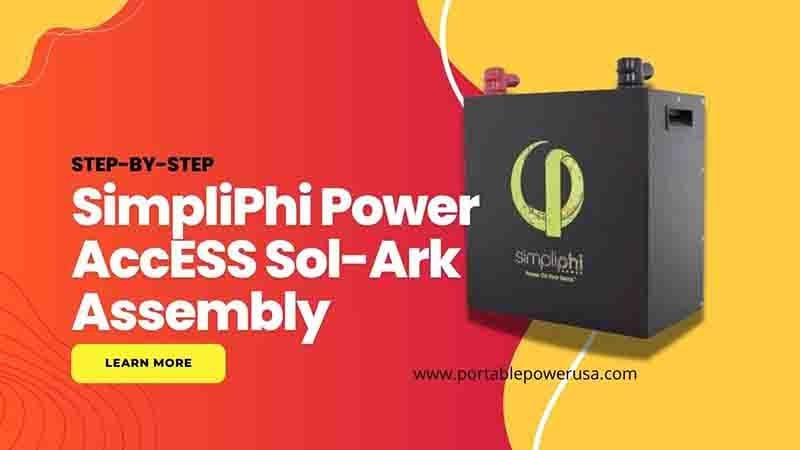










![Lion Safari ME [GOLD] Kit 2](https://i0.wp.com/portablepowerusa.com/wp-content/uploads/2021/03/Lion-Safari-ME-GOLD-Kit-2970wH-Solar-Generator.jpg?resize=300%2C300&ssl=1)








